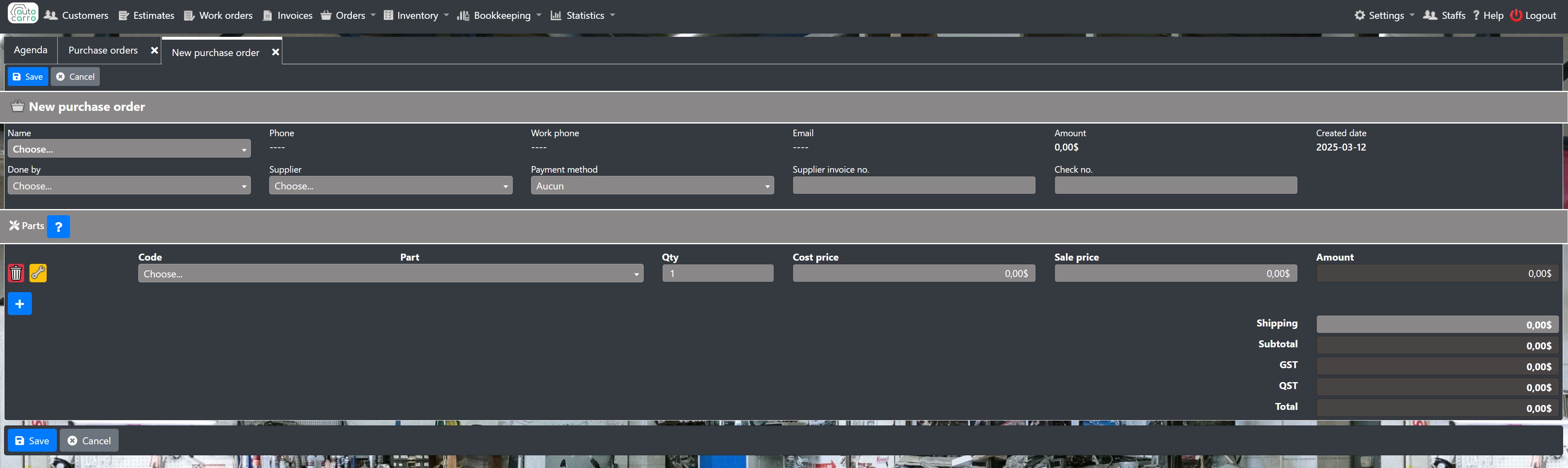Grow your business with us.
Order Module
Main features :
- Adding Parts to Inventory: Parts cannot be added directly through the parts module. They are added via purchase orders.
- Creating Purchase Orders: When a parts delivery arrives, a purchase order is opened to record the necessary information.
- Managing Purchase Orders: Orders can be closed, partially closed, or in draft mode. Added parts become available for other modules.
- Partial Recording and Management: Information can be saved, and the purchase order can remain open if needed, such as in case of delays.
- Ledger Entry: Once the purchase order is validated, an entry is recorded in the general ledger, including subtotal, GST, and QST.
- Supplier Payments: When it's time to pay suppliers, a search can be performed to display unpaid orders, and the payment method can be adjusted.
- Unpaid Order Report: A report displays unpaid orders by supplier and the amounts due, facilitating payment tracking.
- Closing the Purchase Order: After payment, the payment method is selected, a check number can be added, and the purchase order is permanently closed.